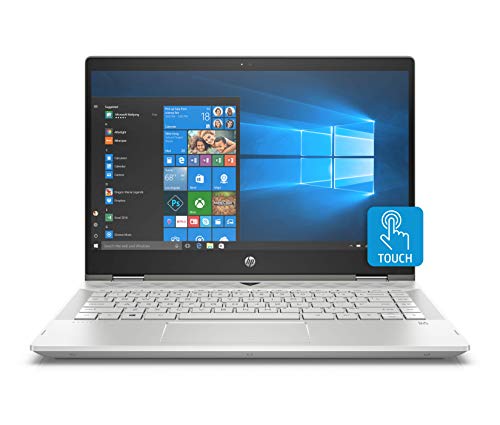A quick list of the best 2-in-1 laptops under 700 dollars that I have extensively covered in this article...
Today I am going to share some of the best 2-in-1 laptops under 700 dollars. This is the segment for normal people to buy laptops. Because 2-in-1 laptops are pretty useful for college students.
And students don't have chunks of money to spend on crazy expensive laptops. Today I will compare five laptops that come handy in this regard.
Because I have reviewed them all in-depth, that's why it will be better for you in deciding which laptop is good for you.
These are all lower budget series laptops. But these laptops are from big companies like Lenovo, Dell, and HP, etc.
We have published buyers guide from one of our contributors on choosing a laptop. But I will also write short buyers guide at the end of this post.
Best 2-in-1 Laptops Under 700 Dollars
Following are the best 2-in-1 laptops under 700 dollars which I am going to compare:
Now let's review them all one by one.
1. Lenovo Flex 6 14
Let's start our review of this beautiful laptop. This laptop right in front of you is best in class. Because the laptop has the best display out there.
It is made out of Aluminium chassis which feels sturdy and solid. Because of this chassis, it has got a good keyboard feel. A fast processor is one of the best points of this laptop.
Display
Lenovo Flex 14 has a 14 inch 1920p by 1080p resolution of display quality. But this display is one of the best displays out there in this price range.
It is an anti-glare multi-touch display with 250 nits of brightness. You can also get 1366p by 768p glossy display with 220 nits brightness.
The display quality is very attractive in this range of models. Though it is not brightest. But it is the best display. Viewing angles are good.
Top bezels and sides are very thin, but the bottom bezel is thick. Overall the display is of the best quality in this price range.
Performance & Processor
2nd thing that comes to my mind after the display of a laptop is its performance. Because a bad performing laptop can't handle normal tasks.
It has an AMD Ryzen 5 3500U processor with four cores. But you can also get 8th Generation intel Ci5 8265U processor. And you can also go for an intel Ci3 processor, but I won't recommend that.
The model which I have reviewed was AMD one. It doesn't have a performance lag or issue. It will be handling most of your daily tasks without any problem.
Lenovo Flex 14 has built-in dynamics for college students and normal users.
Battery
The battery of Lenovo Flex 14 is still an issue. Considering it a thin and light laptop, it still got less battery time than expected.
On average if display at 70% brightness, it delivered 4.5-5 hours of battery time. Which is not gonna keep you the whole up with your tasks. This packs in 45Wh battery.
Keyboard, Touchpad, and Others
The keyboard on this piece of machine is average by the build quality. But it got the best typing experience like Lenovo ThinkPad laptops which are more expensive in the league.
Lenovo Flex 14 also comes with an optional backlit keyboard. I love the typing experience on it.
Touchpad: Lenovo Flex 14 comes with a windows precision touchpad. Overall this touchpad got a very good feel to it.
Camera: If you are going to use its camera for video conferencing, then it is OK. Because it has a 720p webcam camera, which has decent quality.
Audio: Lenovo Flex 14 is more than good in the audio department. It got dual audio speakers with Dolby Audio. Sound is good but on high volume, it gives a bit of hollow feel. Speakers are on the bottom of the device.
Security: It comes with an optional fingerprint reader.
Port Selection: Lenovo Flex 14 has a decent amount of port selection. In most cases, you should not have a problem connecting your devices. Below are all types of ports listed that this device offers:
Should You Buy it?
For normal productivity users, yes. Though it cuts corners in some areas overall it got an excellent feel. It is a thin and light daily usage laptop with most of your tasks done.
Asus VivoBook Flip 14 is also a 14-inch laptop with a variety of specs and usability. Though it might not look as beautiful as Lenovo Flex 14 but it some good pricing.
Display
The display quality of Asus VivoBook Flip is not so good but it is better than most of its competitors in this price range. It has a touch screen display. The resolution of the display is 1920p by 1080p which looks good on paper of specs sheet.
The display is not good at controlling colors. It explodes bright areas too much. and shadows too much dark. There should be good contrast in controlling the colors of the display.
This will be good for most of the students and home-based entertainment purposes but not for productivity purposes. The maximum brightness on this device is 221 nits lesser than Lenovo Flex 14.
Performance and Processor
This device is packed with two types of processors. You can choose while buying the laptop. The model reviewed here has an Intel Celeron N4000 processor.
While it also comes with an Intel Core m3 processors. Both will deliver pretty average performance.
Performace of Asus VivoBook is good at most of the tasks but it buckels under heavy loads.
You can expect a decent performance on this device. This article is about the best 2-in-1 laptops under 700 Dollars but this is half the price. So, there are some trade-offs.
Battery
One must consider battery as a serious option while buying a new laptop. Because it affects a lot. Asus VivoBook 14 got above-average battery life.
It lasted around 7 hours 30 minutes at 70% screen brightness. It was a mix of heavy and average tasks test.
Keyboard, Touchpad, and Others
The keyboard is average on Asus VivoBook 14. It got less key travel and short keys than most of the keyboards out there.
Most of the time got to press on another key than the wanted one. That was a pretty bad situation. There is another drawback that the keyboard is not backlit.
Touchpad: Touchpad is quite good and uses windows precision trackpad. Overall it didn't get any issues but it was affected by some heavy loads.
Camera: Using webcam on the Asus VivoBook was an insult. It has 480p resolution having no clarity in images and videos.
Audio: The speakers are on the sides of the laptop. They are not that loud but they surely are clear. They have a good amount of clarity in them. Overall, they don't feel that bad.
Security: You get to use the only password, not any biometric security added by the company.
Port Selection: This laptop doesn't have a good amount of port selection. There is a strange port that surprised me and, that was micro-USB port. Following is the list of ports that device has:
Should You Buy it?
If you really want a 2-in-1 laptop and don't have that much budget, then you should consider buying it.
Otherwise, in this article of the best 2-in-1 laptops under 700 Dollars, you will find other best laptops better than this. I personally won't recommend this laptop buying.
Dell Inspiron 13 5379 is a 13.3-inch convertible laptop by Dell. This 2-in-1 laptop has a strong, beautiful looking laptop from outside. It has a strong metal chassis with 2-in-1 capability. It looks beautiful to hold.
Display
Lenovo should've reduced the bezels, to give it more today's look. That's the only thing I didn't like about this device.
This is the area where it has some old school design by looks. It has top and bottom bezels that are thick.
And don't looks that modern. It has an IPS display having a screen resolution of 1920p by 1080p. This resolution is reasonably sharp and crisp. But the display is not the brightest out there.
Viewing angles are good and nice, though the screen fades away around at an angle of 30 degrees.
The touch on this device's display is responsive and not crappy, like most of them out there. The display has a peak brightness of around 300 nits although that's not true.
Processor and Performance
Dell Inspiron 13 5379 comes with the Intel Core i7-8550U processor. It also has an option of Intel Core i5-8250U processor. But the model, I reviewed was Core i7 one.
The laptop feels snappy in day to day tasks and does not lag in anything.
Dell Inspiron 5379 has some impressive benchmark numbers in my tests. It handles heavy tasks quite efficiently. You can do productivity tasks and, try new things on this device very quickly.
Battery
The battery life of this device is pretty average. It packs in a 42WHr battery. Because of the small body, they could only fit this small battery.
It could last 6 hours and 30 minutes on a single charge at around 70% brightness.
Keyboard, Touchpad, and Others
The keyboard of this tiny device felt good to fingers. It has nicely spaced keys. While the keyboard is backlit and it helps in typing in dim light.
Touchpad: The touchpad on Dell Inspiron 5379 is not pressure sensitive, because it takes too much pressure to click. It uses a windows precision trackpad. It is nicely placed and big.
Camera: Webcam is also not so good. It takes grainy images and washed out videos.
Audio: Speakers aren't that loud, but they got the job done. They are clear and are stereo speakers. They got very little bass, but most of the time, they will remain bass-free.
Security: It offers face recognition security system, but most of the time, the camera will find it harder to recognize you. Otherwise, you get to use the only password, not any biometric security added by the company.
Port Selection: Port selection is pretty decent. But it does not have any USB Type-C port. Others include the following:
Should You Buy it?
I can say yes! Because it offers a good variety of specs and performance in the good price range. You can get most of the performance.
It will help you in your daily college tasks. It is one of the best 2-in-1 laptops under 700 dollars.
You can't get a better laptop of this category in this price range. Apple sells its iPhones at 1000 dollars. So, what are you waiting for? Go ahead and buy this laptop.
Dell Inspiron 5379 is like a new beast in an old body.
Asus Chromebook Flip C434 has some very nice design. It got rigid and solid premium build quality. It has an aluminum alloy metal body.
This is the best build quality, I have ever experienced from a laptop while finding the best 2-in-1 laptops under 700 dollars.
Because it feels like a more premium laptop. Solid metal chassis and minium screen bezels give this device a modern look.
Display
The Asus Chromebook Flip C434 uses a 14-inch display. The display on this device is 1920p by 1080p which is welcomed because a minimum 1080p resolution is good at this price point.
Viewing angles are good. The display has an aspect ratio of 16:9.
The brightness of this display could be more, but it is bright enough for most of the daily productivity tasks. Colors are strong and punchy.
The display is sharp and crisp because it is Full HD resolution.
Edge to edge glass surface makes this display more updated to today's standards because most of the laptop companies don't consider it. It is not a touch screen display.
Processor and Performance
The processor on this laptop comes in a variety of options. The one I tested was Core i5 one, but on Amazon, there is only Core M3 one.
This is the most surprising part of testing a laptop. And you know that this is a Chromebook, so it comes with ChromeOS pre-installed.
The one who already uses Chromebook will love this because it runs the OS seamlessly.
ChomeOS' apps are not that great.
It comes with a variety of options to run smoothly. It runs Google apps smoothly which will be enough for your day to day tasks.
They are some apps missing which offer some desktop-grade performance.
Because like Adobe apps, their desktop version is far better than that of express versions that are available on ChromeOS.
Battery
The Battery of Asus Chromebook Flip C434 is excellent. It has a 48Wh battery which provides 10 hours of battery life on a single charge with 70% brightness.
It has USB Type-C ports to charge the battery because it is a standard nowadays.
Keyboard, Touchpad, and Others
The keyboard on this device is one of the best keyboards out there. It has a normal industry-standard 1.4mm key travel, which is good.
The keyboard is not messy like you end up pressing other keys like other laptops of the list of the best 2-in-1 laptops under 700 dollars. I really enjoyed typing on this keyboard and hope you will too.
The keyboard is also backlit but it does not have a dedicated key to turn it on or off. You have to press alt+F4 to turn it on.
Touchpad: The touchpad is Ok. It is a plastic surface rather than glass. It doesn't give that premium feel when you press it. The touchpad looks good but doesn't feel that solid.
Camera: Asus Chromebook Flip C434 has a standard webcam. It is quite noisy for conference calls. I see laptop manufacturers don't quite focus on webcam's quality. So, Asus also did the same.
Audio: Asus Chromebook has bottom-firing speakers on both of the sides. They are not that loud but have clear and crisp audio.
Security: Asus doesn't offer any biometrics for this laptop, but it has a normal security option like face recognition and passwords which are available on any ChromeOS laptop.
Port Selection: There is a decent port selection. It has the following ports:
Should You Buy it?
You should be considering this laptop as your daily driver if you can bear with ChromeOS. Because the main drawback of ChromeOS is its weak apps.
In my personal preference, I will shortlist this in the best 2-in-1 laptops under 700 dollars. In my opinion, there are some other windows back-up devices that are out there also.
The aesthetics of Asus Chromebook Flip C434 are the best. They are backed up by solid battery life, great keyboard, display, and performance but the trackpad and chrome app let it down.
The Hp Pavilion x360 is one of the best 2-in-1 laptops under 700 dollars by HP. It has a solid build quality. We can say that this is the laptop built by professionals.
There are some trade-offs but overall this is a well-rounded device. Let's start this review by talking about the display of the laptop.
Display
This laptop has a 14-inch IPS LCD display. This is the area where it is quite weak. It has 1920p by 1080p display. This display is a little bit of a dull side. Though it has 300 nits of maximum brightness, it does not display colors right.
The glossy texture of HP Pavilion x360 makes it difficult to look at the display. It becomes frustrating at some points. Colors on this laptop look a little bit drained. They are not as accurate as other laptops in this price range.
Processor and Performance
The HP Pavilion x360 comes with the Intel Ci5 8250U processor. This processor will fulfill most of your productivity tasks because it is a relatively powerful processor.
The Geekbench score of this laptop is satisfying as it was able to score 12,495. But it couldn't pass the scores of other mainstream laptops that come with the same processor or with 8265U processor.
512GB of SSD storage makes this laptop blazing fast because of improved read and write speeds.
In our extensive tests of using Adobe apps and other heavy apps, it doesn't lag that much. Following are the configurations in which this laptop comes;
Battery
The battery life of this laptop is not that great because it survived only 5 hours and 30 minutes at 70% brightness. And this is not that great battery life. You have to carry a charger to survive a full working day using this laptop.
Keyboard, Touchpad, and Others
The keyboard of this laptop is great because of enough key travel. The keys are not that hard and require a decent push.
They are the most satisfying keys I have used in this range of laptops. I can type all-day on this type of keyboard. But the overall keyboard feels good.
Touchpad: The semi-matt texture of the touchpad doesn't feel that good. But this trackpad works fine. You can survive with this trackpad.
Camera: The webcam of the HP Pavilion x360 is good. Because it is not that grainy. But this doesn't state that it is detailed. The webcam has smooth video and image quality to it.
Audio: The speakers on this device are front-firing. Bang & Olufson's speakers are great in that price range. They are loud but they could be louder. Otherwise, one won't complain about sound quality because it is up to standards.
Security: The HP Pavilion x360 comes with a fingerprint scanner. This fingerprint scanner works fine.
Port Selection: HP provided a decent number of ports on this laptop. Following is the complete list of ports that you can have on this laptop:
Should You Buy it?
Straight answer, yes. You should buy it because it is the best 2-in-1 laptop from the list of best 2-in-1 laptops under 700 dollars.
Of course, it is a little bit expensive but it has all the key features. If you want to keep your productivity up, this is the most easily recommendable laptop.
HP Pavilion x360 checks all the boxes of good features of a 2-in-1 laptop for most of the people's needs.
After the review of the best 5 mentioned-above laptops, this wasn't enough. There are some other best 2-in-1 laptops under 700 dollars that should have been included in this post.
XIDU PhilBook Pro laptop is also one of them. It is also one of the most affordable laptops out there.
Display
The display on this laptop has a high resolution of 2560-by-1440p. This means that this laptop has a 2.5K display. The 11.6-inch screen with anti-glare technology provides an immersive experience.
XIDU PhilBook Pro has an IPS LCD panel which is extra-ordinary for students. The IPS panel also has touch support. It also provides the best experience for content consumption.
It is a very thin and light 2-in-1 convertible laptop. Due to its very lightweight, it becomes easy for everyone to switch between laptop and tablet mode.
This laptop is best for students and day to day home users. Also, the full windows workspace experience adds to its beauty.
Processor and Performance
XIDU PhilBook Pro comes with an Intel Celeron J3355 processor. The processor runs at a top frequency of 2.5GHz.
The base frequency of the J3355 processor is 2.0GHz. This processor is good enough for streaming YouTube and Netflix. It also provides a smoother experience for browsing the web.
The processor on this laptop can also handle some low demanding basic applications like MS Office products. This is why XIDU PhilBook Pro is also best for office users.
Battery
XIDU PhilBook Pro comes with 4000mAh of battery. This battery provides a respectable performance providing 8 hours of time on a single charge. Also, the laptop comes with a fast charger.
Keyboard, Touchpad, and Others
Considering the size of the laptop, the keyboard is small. They had to put the keyboard in that small chassis Keyboard provides goog typing experience on the go.
This experience is best for students taking notes and office workers typing in MS Office or Google docs.
Touchpad: The touchpad on this laptop is large in size considering the size of the laptop. It uses windows precision drivers that provide a better experience.
Camera: The laptop has a 2MP SD camera. Which is Okay. This camera is not so good.
Audio: The laptop has tiny bottom-firing speakers. They have a tiny base for them. But overall, they are of average quality.
Security: There aren't any biometric security features are available for the laptop. You have to use windows password and built-in security features.
Port Selection: XIDU PhilBook Pro comes with a decent amount of ports options. These are as follows:
Should You Buy it?
Yes and No! If you want a 2-in-1 convertible laptop and don't have a crazy amount of money to spend than you should consider it. Otherwise, there is a world of other options out there.
This is a good investment for college students since it features the following main specs:
This is a great laptop to consider because it has a huge 13.3-inch display, it is relatively affordable and it offers you the same functionality as a tablet or smartphone but in the form of a laptop.
The Acer R13 features a simple yet stylish design and everything is sleek and streamlined to be user friendly.
Here is a quick look at the main specs of this terrific little laptop.
Display
The Acer R13 features a large 13.3-inch screen with LED display technology and full HD viewing with a 1920 x 1080 pixel display.
The laptop has a full touch screen with IPS 10-point multi-touch technology.
The Chromebook processor with integrated GX6250 Graphics gives you a very crisp and clear view while enjoying apps or streaming.
The screen is also thin yet slightly more rugged compared to most 2-in-1 laptops which ensures good strength and durability while using this convertible laptop in all its many different standup positions.
Performance & Processor
We all want the best performance from modern smart devices. Without good performance, any advanced piece of hardware turns into a frustrating device that you hardly ever end up using.
This Chromebook certainly does offer good performance considering its affordable price.
The Acer R13 has a large computer memory size of 4GB RAM which is sufficient for running most modern HD apps and for streaming HD quality content flawlessly.
Its CPU speed is a bit slow at 1.8 but it does come with a good quality Intel Core 2 Quad CPU.
The laptop also offers 64GB hard disk space and is designed with DDR3L RAM technology which offers good performance speed.
You can also increase the available memory since the laptop is compatible with a micro SD card or can be combined with an additional hard drive.
Additionally, it is fitted with a Cortex-A72/A53 Heterogeneous Multi-Processor and it includes the Google Chrome Operating System that is super functional since Google now has so many terrific apps that are perfectly compatible with various other software apps and devices.
Battery
The Acer R13 has a 3-cell Li-Polymer battery pack (4670 mAh). This battery offers up to 12 hours of battery life if you use your laptop sparingly and avoid setting it on the brightest display level.
Users comment that they still have 60-70% battery life left after 9 hours of moderate use. With more frequent use for browsing, they still had 50% battery life left after 9 hours.
The battery also charges very fast but it does tend to warm up while it is charging.
Keyboard, Touchpad, and Others
As with most Chromebooks or 2-in-1 laptops, the keypad is pretty standard. The small design of the laptop means that there is no room for a number pad on the keyboard and it doesn’t have backlit.
For short emails and messages, the keyboard is ideal but if you are planning on typing up long essays, you might want to consider investing in an additional wireless keyboard for more comfort and faster typing speeds.
Touchpad: The touchpad works charmingly. Even those with stubby fingers will have a breeze navigating on this laptop because it has such a large screen and the sensitivity on the touchpad is very good.
And if you are not fond of using the touchpad, you can always switch over to touchscreen mode.
Camera: The laptop is perfect for online calling sine it has a good HD webcam with 1280 x 720 resolutions.
You can also use the webcam or camera to take photos of your work or for scanning. It isn’t the best camera in the world but it certainly will get the job done.
Audio: The audio is nice and loud but not the very best in the world. The upside is that you can get much better audio by simply adding a set of headphones to your laptop.
The operating system of this laptop is ideal for using modern wireless earphones since you can simply install a simple app and you are all set to enjoy the wonderful sound.
Security: We are not exactly sure about the security of this laptop. But since it has a chrome operating system, you can enhance your security by simply downloading apps like fingerprint scanners and such from the Play store.
Port Selection: The laptop includes 1 USB 3.1 Gen 1 port and 1 USB 3.0 port.
These ports are good for adding memory sticks or for use when recharging your laptop or for connecting it with other devices such as printers.
Should You Buy It?
We do believe that this is a terrific little laptop to get because it is affordable and very functional.
Sure, it doesn’t compete when it comes to HD gaming laptops because the CPU speed and RAM aren’t the fastest but it will offer you lots of functionality as a work and entertainment device for general tasks such as emailing, streaming, and internet surfing.
You can also invest in additional accessories such as keyboard and mouse to get more work functionality from this laptop.
This HP isn’t the most affordable laptop on our list but it certainly is a good pick if you need something that can go the distance.
The laptop also has an AMD Radeon Graphics card that will offer superb quality viewing for those higher definition graphic content.
It is a terrific pick for those who need something practical for work yet offers all the benefits that touch screen devices have to give.
Display
This 2020 laptop features a very large 15.6” full touchscreen display. The screen has a 1920 x 1080 pixel resolution and it is designed with IPS anti-glare micro-edge technology with WLED backlit.
With this screen, you can enjoy the functionality of a touchscreen device on a screen that offers a crisp view of everything you might want to see or stream.
Performance & Processor
The laptop s performance is very good. It has an 8GB DDR4 RAM which is sufficient for loading large HD games and apps.
It is also fitted with a quality AMD Ryzen 5 4500U Hexa-Core 2.3GHz Processor that delivers up to 4.0GHz of performance speed.
The laptop also offers plenty of storage space with its 256 GB hard drive and you can also add media drives since it is compatible with a multi-format SD media card reader so you can store even more information.
The laptop also offers wireless-AX and Bluetooth connectivity so you can connect with other devices for easy content transferring.
The Windows 10 Home 64-bit operating system is also very functional for office use and this operating system enables you to install a huge variety of apps so you can customize your computer to suit your every need.
Battery
The laptop has a 3-cell battery and the battery lasts very long considering the affordable price of this laptop and the fact that it has a touch screen.
Keyboard, Touchpad, and Others
The laptop also offers good additional features such as a touchpad, camera, audio, and port selection. Here is a quick look at what you can expect from this laptop in terms of these other features;
Touchpad: The touchpad is nice and large which makes it practical for people with big hands.
The pad is also nice and responsive for easy selection. And if you do not like to use touchpads you can always add a wireless mouse to your laptop for greater convenience.
Camera: The laptop does have a built-in HD webcam with microphone. We are not quite certain about the size and specs of this webcam but it does offer HD quality recording which means it will serve you well when it comes to making Skype calls or for taking images using your laptop.
Audio: Some buyers commented that the audio on the laptop is not the best. It has a Bang & Olufsen Audio with HP audio boost 2.0 but many still feel that the audio could have been better and microphones on the laptop don’t offer the best sound quality either.
We do however feel that you can resolve this issue fairly easily by simply investing in a good pair of wireless earphones.
Security: The laptop comes with a 1-year warranty and you can get other extended warranty options. We are not quite sure what other security measures the laptop offers.
But since it does come with a Windows Home operating system, the security shouldn’t be too hard to upgrade.
Windows Home usually allows you to set up a password and there are certain security apps you can install if you would like more security for the laptop.
Port Selection: The laptop offers good port selection. It has 2 x USB 3.1 Gen 1 ports, 1 USB 3.1 Gen 1 Type C port, HDMI, an Audio jack, and an SD card reader which means it is pretty functional for a 2-in-1 device.
Should You Buy It?
If you are looking for a good work laptop that also offers touch screen features then this is a terrific laptop to consider. It is not the cheapest on our list but it certainly does offer good features for a 2-in1 device.
This laptop by Lenovo is also a good pick if you need a compact 2-in-1 device that offers good performance and good functionality.
The Lenovo Chromebook C330 gives you the functionality of day-to-day computing but it functions much like a smartphone with its Chrome operating system and functional dedicated keyboard.
Display
The touchscreen display on this laptop is fairly good. The laptop has an 11.6-inch screen with a 1366 x 768-pixel range.
It also features a PowerVR SGX543 graphics processor that helps a great deal for enhancing the clarity of your display.
What makes this laptop unique is the flexibility of its screen. Unlike most laptops, the hinge extends well over 180 degrees.
It bends over to 360 degrees so you can prop it up on the table to draw graphics or to stream your favorite shows.
Performance & Processor
The laptop is fitted with a Chrome OS operating system which is pretty practical since you can download such a huge variety of apps from the PlayStore.
This operating system is also compatible with various other devices which enhance its convenience even more since it is so easy to integrate your Google accounts across other devices.
Chrome also offers frequent updates to help keep your software fresh and functional as times change.
The laptop is also fitted with 4GB RAM which is sufficient for most modern apps. The 2.1 GHz Mediatek CPU is also very fast and certainly does put this laptop above the Flagship Acer R13.
The laptop also offers plentiful memory thanks to its 64GB hard disk size and you can also use additional hard drives, memory sticks, or even SD cards with your device to increase its memory or storage space.
To top it off, it is also incredibly light at just 2.64 pounds which makes it super portable and ideal for college students who are always on the go.
Battery
The laptop has a lithium metal battery. In the product descriptions, the laptop should offer 10 hours of battery life but many users comment that they get 13-14 hours of use from this laptop. It also charges very fast which makes it ideal for those who are always on the go.
Keyboard, Touchpad, and Others
The Lenovo Chromebook would have been a simple tab if it didn’t have additional features such as a keyboard, touchpad, and camera.
This device combines all of these extra features into one simple and portable device.
The keyboard isn’t exactly huge and it doesn’t come with a number pad but it is practical for functions such as resume typing, email sending, and messaging with your friends via social media.
Touchpad: The touchpad is nice and responsive. Being a rather small device, the touchpad isn’t huge but most still do find it to be functional enough.
And if you do not like touchpads in general then you should opt for a wireless mouse.
Camera: We are not quite sure about the specs and photo quality of the camera but the laptop does have a 720p webcam with built-in microphone that you can use for video calling or for taking images of your projects.
Audio: There isn’t much info available on the audio of the device. But since just about every laptop in existence doesn’t have the best audio or sound quality, you might want to think about investing in a pair of wireless headphones or a wireless Bluetooth speaker rather than struggle with annoying hollow sounds for the next few years.
Security: The Chrome OS has all sorts of security systems that you can choose to enable or disable.
You can choose security functions such as fingerprint scanning, pattern unlocks systems or even password protect your laptop to keep your information secure.
Port Selection: The port selection is good for such a small laptop. The laptop has a USB, HDMI, Ethernet, and SD memory card reader port as well as a headphone jack.
More than one USB port would have been terrific so if you prefer to use a wireless mouse with your laptop then you should consider getting a multi USB port accessory.
Should You Buy It?
This laptop is a good buy for students who need something functional for taking notes, recording video classes, general study tasks, and for those who want to enjoy entertainment all on the same device.
It might however be a bit limited for those who need something for typing up long assignments but even this is doable if you invest in a full-size wireless keyboard that you can connect with the device.
This is one of the most affordable 2-in-1 laptops on our list. It is a good pick for students who need a budget device that they can use for studies and entertainment at their dorm.
The laptop has a Full HD touch screen and chrome operating system which functions a lot like a tablet.
It is just more functional since it offers additional features such as a keyboard, card readers, and other features.
Display
The laptop is tiny and only features an 11.6-inch screen with 1366 x 768-pixel resolution.
It has an HD screen with an extremely flexible hinge of 360 degrees so you can easily prop up the laptop for comfortable movie or series streaming.
The display is designed with IPS technology so you can touch, swipe and scroll with great ease and it is one of the more durable laptops to buy since the screen is fitted with tough gorilla glass.
Performance & Processor
The performance on this laptop is rather impressive considering its size and price.
It comes with a 4GB RAM that is practical for handling a great variety of apps including some larger apps without any issues especially since the laptop is fitted with LPDDR4 RAM instead of the slower LPDDR3 RAM.
The faster 2.8 GHz Celeron Intel CPU is however what sets this laptop apart from others. It is going to offer smooth operation on even the larger HD apps.
The laptop uses Chrome OS operating system which is superb considering all the many apps you can install for free and the way this operating system allows you to integrate your information across different devices via your Google account.
It is also nice and light at just 4.21 pounds so you can easily take it wherever you would like to go.
Battery
The laptop has a Lithium-ion battery that offers up to 10 hours of battery life. If you do not use the laptop continuously or have it on energy saving mode then it should however last much longer.
Keyboard, Touchpad, and Others
The keyboard on the laptop is pretty standard with no backlit function. It doesn’t have a number pad but it is practical for general typing such as emailing, resume writing, and other tasks.
If you are planning on typing long assignments then it probably is better to consider a wireless keyboard in addition to this one.
Touchpad: The touchpad is small but sensitive and allows for easy handling.
And if you detest touchpads, you can always use the touchscreen or add a wireless mouse to your laptop.
Camera: The laptop has a built-in webcam that is perfect for video streaming.
We are not quite sure of the image quality of the webcam which probably means you won’t be able to use the laptop to practice your photography skills but it will still be functional for video calling, recordings, or for taking images of your assignments.
Audio: The laptop does have audio but we are not sure what type nor are we quite certain of the sound quality. You can hear video calling pretty clearly but as with most laptops, you might want to invest in speakers if you are planning on using the laptop for music.
Security: Chrome OS has many security features that you can add by simply installing an app. You can add anything from a fingerprint scanner to a simple swipe unlock function to get into your laptop.
Port Selection: The laptop features 2 x USB Type C ports, 2 x USB 3.1 Gen 1 Ports, a HIDMI port, headphone jack, and SD card reader which eases information transferring a great deal.
Should You Buy It?
Considering the price and performance of this laptop, it certainly is one of the better investments you can make.
With this laptop, you will get good performance speed and it cost much less than many other laptops that can do the same.
Best 2-in-1 Laptop Under 700 Dollars, Pro-Choice
That was a difficult one because there are more laptops out there which are better. But they are more expensive too. So, I have to thinks about an average man's needs.
For this purpose, first I comprised the list of possible best 2-in-1 laptops out there then I reviewed them one by one and now is the time to pick on. As there is only one winner no other choice.
HP Pavilion x360 is without the doubt is the best laptop for this category and price range. It gets the most of the work done.
The processor, keyboard, battery, display, and in everything it outperforms the competition. You can buy this laptop on Amazon and most of the other vendors are selling it too because of its popularity.
- Four versatile modes: easily convert from laptop mode to tablet, stand or tent mode for notetaking,...
- Create, connect and share: the streamlined, premium metal design Delivers a thin and light PC with...
- Benefit from dual storage configuration: speed things up and store more of what you love with...
Last update on 2020-11-25 at 13:37. Source Amazon USA
So, the above-mentioned laptops were the best 2-in-1 laptops under 700 dollars. If you think that I have missed any laptop in this list that is worth mentioning, mention it in comments.
How to choose the best laptop? (Buyer's Guide)
Here I will write little buyers guide to choose the best laptop for yourself. After this, the selection process of choosing a laptop will not be as difficult for you as always.
Each person has its own preferences while choosing a laptop but in this guide, we will look at the most generic factors that affect while choosing a laptop.
So, below are the things one should look while choosing a laptop:
Build Quality
The main and the most important factor for me before buying a laptop is its build quality. Before finalizing any laptop I check it's physical strength...
How sturdy it is? Does its chassis has any flex or not? Or will it be good in the long run or not?
Because these are things that matter a lot while checking the build quality of any laptop. But it doesn't mean that we should compromise on looks for a sturdy and better feel. So, look for both things.
My product selection of best 2-in-1 laptops under 700 dollars has passed build quality tests.
Display
Well with build quality display also matters a lot. Because this is the part of a laptop on which you are looking most of the time.
The display should be bright enough. Most of the time people are buying a laptop for work and media consumption.
Good viewing angles and resolution of the display are also worth considering. A high-resolution display feels good to eyes.
Processor
Before buying a laptop one should also look for the best processor to satisfy its needs. Cheap laptops don't have high-end processors. Also, you should consider whether you want to buy an Intel or AMD processor laptop.
Intel or AMD?
In my opinion, better go for Intel processors. Because they have established their market name and passed the test of time. But now AMD is also focusing on its processors and produced some great processors this year and last year.
Processing cores are also worth considering. Better go for at least 4 cores or 6 cores processors. Laptops in this processor range don't cost too much and provide the best performance.
Operating System
This is everyone's personal choice. Some people like windows and some people like MacOS. In my personal experience windows provide more open options than MacOS.
macOS has a better and cleaner interface than windows. Another advantage of going with MacOS is also that Apple's ecosystem.
Like iMessage thing. You can also reply to your messages from the MacBook. macOS has better security than windows.
Windows provide a better solution to problems when it comes to whether playing games or doing productivity tasks. Also, a huge advantage is that windows take less ram to operate than that of macOS.
Battery
While choosing a laptop, one must also check for the battery. Choose a laptop, which will provide a better battery time.
If you want a laptop that can help you getting your work done on a single charge than go for the laptops which have 10 hours of battery time on a single charge.
The long-lasting battery is a must for students and people working in offices. So, they don't need to carry a charger with them.
Keyboard
A laptop must have a better keyboard. If you are a content writer, editor, gamer, programmer or associated in any kind of office work keyboard matters.
For gamers, a mechanical keyboard is must have to satisfy clicks. But for typing purposes, a keyboard with a good layout and at least 1mm of key travel is the one that one should look for.
Most of the keyboards don't come with a dedicated numbers pad. That's ok for most of the people. If you want it then look for the one that has dedicated Numpad.
Touchpad
Touchpad or trackpad is the most important one in any laptop. It should be precise and big. Drivers of the touchpad must be great like windows precision drivers.
The surface of the trackpad also matters. Most laptops come with a metal surface which is great but having a glass surface is good for laptops.
Some laptops come with plastic touchpads which is the most annoying thing.
Ram and Storage
You should also look for ram and storage options. In today's world, the DDR4 ram is standard which is nice to have. But some companies also sell their laptops with the DDR3 ram. Minimum 8GB of ram is a must-have.
For storage, a laptop must have SSD storage. Because this is the fastest out there but it is expensive though. Some laptops come with HDD and SSD which is good you get HDD storage for keeping media and large files. And SSD for keeping windows and programs and applications.
Port Selection
A decent amount of port selection is also a must-have. Today most companies launch laptops with only USB-C ports to keep them thin and light. But full-size gaming laptops come with all the ports. Following ports are must-have for every laptop:
If you are getting anything more than this it is a bonus point.
Budget
The budget is the most important part of buying a laptop. First, you have a budget then you check laptops in that budget.
You should wisely decide your budget and choose the laptop according to it. After all, it is your hard-earned money.
Decide your budget and see options in the market. Because these days there is no specific budget for a specific type of laptop.
Gamers should have a high budget before buying a laptop but for students, the mid-range budget is enough.